
The best designers and developers are concerned not only with a website’s layout and functionality, but also its accessibility. If a website is not accessible, people with a physical disability, such as impaired vision or hearing, can have difficulty navigating the site.
Making a website accessible is not only the right thing to do, but also makes good business sense. According to a 2011 survey by the Pew Research Center, 27 percent of American adults reported having a disability, and more than half of them reported using the internet. That means if your website isn’t accessible, you could be missing out on reaching millions of people.
Moreover, many corporations are required under the American Disabilities Act (ADA) to make their websites accessible. Failing to comply can come at a cost. The U.S. Department of Justice has reached settlements totaling millions of dollars over noncompliance with website accessibility provisions of the ADA.
To foster better understanding of the requirements, the Department of Justice is expected to provide additional guidelines to help organizations comply with the Act, but those guidelines won’t be ready until 2018.
What can we do in the meantime? The Web Content Accessibility Guidelines provided by the World Wide Web Consortium are a good source of information. You also can make sure your website reflects these four basic practices of website accessibility:
Navigation and Effects
Avoid using cascading menus whenever possible. These are difficult and sometimes impossible for adaptive technology to read.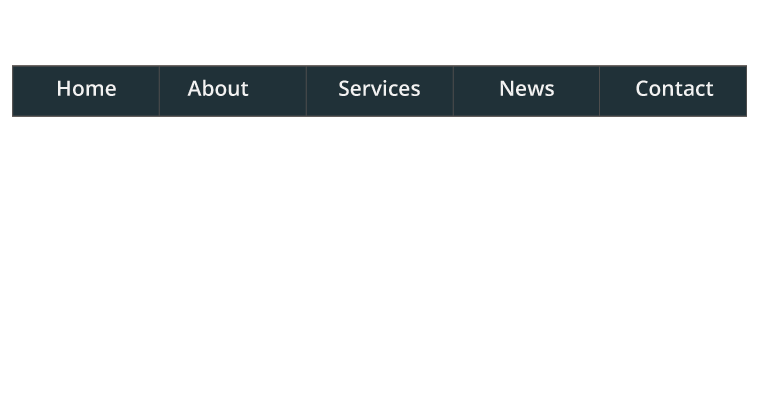
Include a “skip navigation” link at the top of web pages to allow people who use screen readers to ignore navigation links and go directly to webpage content. This enables screen-reader users to avoid listening to every link in the navigation bar on each page.
Do not rely on rollovers to deliver important information. If your graphics contain any important information, make sure you also provide that information in text form.
Image and Videos
Use alt-tags (alternative attributes) and title tags to label all of your images, videos and audio files. Screen readers will read the alt-tags for people who are visually impaired or learning disabled.
Adding captioning to videos is a great way to make sure that people who are hearing impaired can access your content. Youtube provides great tips on adding captions to videos.
Content
Avoid hyperlinks such as “Click here to learn more about us.” Instead, direct readers to links with language like this: “To learn more about our work, read About Us.”
If you are abbreviating something in HTML, place periods between each letter. For example, if you’re referencing the chief executive officer, write it out as C.E.O., rather than CEO. A screen reader will not recognize the abbreviation without periods, and will instead read it out phonetically as a word (C-E-O will be read as “ceo”).
Colors and Typefaces
Avoid pairing bright colors, and be careful of using yellow, blue and green close to one another (these colors are especially difficult for users who are colorblind). Black text on a white background is the best general practice because it is readable for most audiences. And it is a good practice to use san-serif typefaces like Futura, Open Sans, Roboto, Franklin Gothic, Helvetica Neue, large font sizes, and highlighted link styling. They are easier to read.
As you can see from these tips, accessible design is also compatible with aesthetically-pleasing design. And there are many examples of websites that look amazing and are also accessible, such as the National Industries for the Blind, Southland Industries, and Whitlock.
Do you have any helpful resources for learning how to make websites more accessible and ADA-compliant? Do you find these pointers to be tedious and difficult, or do you think they are important and often ignored?